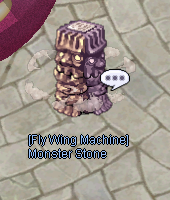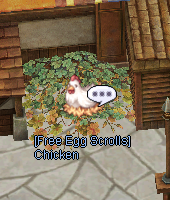Introduction: Difference between revisions
| (11 intermediate revisions by the same user not shown) | |||
| Line 30: | Line 30: | ||
| style="width: 25%;" | | | style="width: 25%;" | | ||
*Mechanism: Renewal | *Mechanism: Renewal | ||
*Episode | *Episode 21 Age of Heroes | ||
*Classes: 4th Job | *Classes: 4th Job | ||
*Rebalances: Latest kRO<br> | *Rebalances: Latest kRO / Custom<br> | ||
*Max Level: | *Max Level: 275/60 | ||
*Max Client: 1 per PC | *Max Client: 1 per PC | ||
*Max Characters: 15 + 5 | *Max Characters: 15 + 5 | ||
| Line 42: | Line 42: | ||
*Party Share: 15 Levels | *Party Share: 15 Levels | ||
*Death Penalty: 10% EXP Loss | *Death Penalty: 10% EXP Loss | ||
*PvP/GvG/BG reduction: 99. | *PvP/GvG/BG reduction: 99.8% | ||
*Minimum Auto Bonus/Spell Rate: 3% | *Minimum Auto Bonus/Spell Rate: 3% | ||
|} | |} | ||
| Line 53: | Line 53: | ||
*First private server to introduce Episode 20, our vision is to stay close with content updated from kRO, however we do customize things that doesn't align with our high rate mindset. | *First private server to introduce Episode 20, our vision is to stay close with content updated from kRO, however we do customize things that doesn't align with our high rate mindset. | ||
*Stable game progression, we learned that giving players a good time to enjoy their hard farmed epic fruits before adding new seeds is more appreciated by all means. | *Stable game progression, we learned that giving players a good time to enjoy their hard farmed epic fruits before adding new seeds is more appreciated by all means. | ||
*Episode skipper from Academy, you are skipped main quests of Episode 13 to | *Episode skipper from Academy, you are skipped main quests of Episode 13 to 20! This allows you to dive right into the good game. | ||
|- style="height: 23px;" | |- style="height: 23px;" | ||
| style="width: 20.39%; text-align: center; height: 23px;" | Many ways to get Cash Points! | | style="width: 20.39%; text-align: center; height: 23px;" | Many ways to get Cash Points! | ||
| Line 115: | Line 115: | ||
== Commands == | == Commands == | ||
{| class="wikitable" style="border-collapse: collapse; width: 100%; height: | {| class="wikitable" style="border-collapse: collapse; width: 100%; height: 1738px;" | ||
|- style="height: 28px;" | |- style="height: 28px;" | ||
| style="width: 12.4473%; text-align: left; height: 28px;" | '''<span style="color: #000000;"><span style="font-size: 14.4px;">Name</span></span>''' | | style="width: 12.4473%; text-align: left; height: 28px;" | '''<span style="color: #000000;"><span style="font-size: 14.4px;">Name</span></span>''' | ||
| Line 173: | Line 173: | ||
|- style="height: 23px;" | |- style="height: 23px;" | ||
| style="width: 12.4473%; height: 23px;" | <span style="color: #000000;"><span style="font-size: 14.4px;">@alootid2</span></span> | | style="width: 12.4473%; height: 23px;" | <span style="color: #000000;"><span style="font-size: 14.4px;">@alootid2</span></span> | ||
<span style="color: #000000;"><span style="font-size: 14.4px;">@ali2</span></span> | |||
| style="width: 43.7764%; height: 23px;" | | | style="width: 43.7764%; height: 23px;" | | ||
<span style="color: #000000;"><span style="font-size: 14.4px;">Another version of autolooting a specified item.</span></span> | <span style="color: #000000;"><span style="font-size: 14.4px;">Another version of autolooting a specified item.</span></span> | ||
| Line 252: | Line 254: | ||
<span style="color: #000000;"><span style="font-size: 14.4px;">@storage4</span></span> | <span style="color: #000000;"><span style="font-size: 14.4px;">@storage4</span></span> | ||
<span style="color: #000000;"><span style="font-size: 14.4px;">@storagehome</span></span> | |||
<span style="color: #000000;"><span style="font-size: 14.4px;">@storageguild</span></span> | |||
<span style="color: #000000;"><span style="font-size: 14.4px;">@storageprem</span></span> | |||
| style="width: 43.7764%; height: 23px;" | | | style="width: 43.7764%; height: 23px;" | | ||
<span style="color: #000000;"><span style="font-size: 14.4px;">Opens your Kafra storage.</span></span> | <span style="color: #000000;"><span style="font-size: 14.4px;">Opens your different Kafra storage.</span></span> | ||
| style="width: 43.7764%; height: 23px;" | <span style="color: #000000;"><span style="font-size: 14.4px;">Type <span style="color: rgb(53, 152, 219);">@storage</span></span></span> | | style="width: 43.7764%; height: 23px;" | <span style="color: #000000;"><span style="font-size: 14.4px;">Type <span style="color: rgb(53, 152, 219);">@storage</span></span></span> | ||
|- style="height: 23px;" | |- style="height: 23px;" | ||
| Line 361: | Line 366: | ||
| style="width: 43.7764%; height: 28px;" | <span style="color: #000000;"><span style="font-size: 14.4px;">Type <span style="color: rgb(53, 152, 219);">@hold</span></span></span> | | style="width: 43.7764%; height: 28px;" | <span style="color: #000000;"><span style="font-size: 14.4px;">Type <span style="color: rgb(53, 152, 219);">@hold</span></span></span> | ||
|- style="height: 28px;" | |- style="height: 28px;" | ||
| style="width: 12.4473%; height: 28px;" | <span style="color: #000000;"><span style="font-size: 14.4px;">@whosell | | style="width: 12.4473%; height: 28px;" | <span style="color: #000000;"><span style="font-size: 14.4px;">@whosell</span></span> | ||
</span></span> | |||
<span style="color: #000000;"><span style="font-size: 14.4px;">@whosells</span></span> | <span style="color: #000000;"><span style="font-size: 14.4px;">@whosells</span></span> | ||
<span style="color: #000000;"><span style="font-size: 14.4px;">@ws</span></span> | |||
| style="width: 43.7764%; height: 28px;" | <span style="color: #000000;"><span style="font-size: 14.4px;">Show a list of vendors selling a certain item.</span></span> | | style="width: 43.7764%; height: 28px;" | <span style="color: #000000;"><span style="font-size: 14.4px;">Show a list of vendors selling a certain item.</span></span> | ||
| Line 371: | Line 374: | ||
| style="width: 43.7764%; height: 28px;" | <span style="color: #000000;"><span style="font-size: 14.4px;">Type <span style="color: rgb(53, 152, 219);">@whosell gelstar</span> to show a list of players selling it.</span></span> | | style="width: 43.7764%; height: 28px;" | <span style="color: #000000;"><span style="font-size: 14.4px;">Type <span style="color: rgb(53, 152, 219);">@whosell gelstar</span> to show a list of players selling it.</span></span> | ||
|- style="height: 28px;" | |- style="height: 28px;" | ||
| style="width: 12.4473%; height: 28px;" | <span style="color: #000000;"><span style="font-size: 14.4px;">@whobuy | | style="width: 12.4473%; height: 28px;" | <span style="color: #000000;"><span style="font-size: 14.4px;">@whobuy</span></span> | ||
</span></span> | |||
<span style="color: #000000;"><span style="font-size: 14.4px;">@whobuys</span></span> | <span style="color: #000000;"><span style="font-size: 14.4px;">@whobuys</span></span> | ||
<span style="color: #000000;"><span style="font-size: 14.4px;">@wb</span></span> | |||
| style="width: 43.7764%; height: 28px;" | <span style="color: #000000;"><span style="font-size: 14.4px;">Show a list of vendors buying a certain item.</span></span> | | style="width: 43.7764%; height: 28px;" | <span style="color: #000000;"><span style="font-size: 14.4px;">Show a list of vendors buying a certain item.</span></span> | ||
<span style="color: #000000;"><span style="font-size: 14.4px;">If vendor is available, you can warp to the vendor.</span></span> | <span style="color: #000000;"><span style="font-size: 14.4px;">If vendor is available, you can warp to the vendor.</span></span> | ||
| style="width: 43.7764%; height: 28px;" | <span style="color: #000000;"><span style="font-size: 14.4px;">Type <span style=""><span style="color: rgb(53, 152, 219);">@whobuys gelstar</span> </span>to show a list of players buying it.</span></span> | | style="width: 43.7764%; height: 28px;" | <span style="color: #000000;"><span style="font-size: 14.4px;">Type <span style=""><span style="color: rgb(53, 152, 219);">@whobuys gelstar</span> </span>to show a list of players buying it.</span></span> | ||
|- style="height: 28px;" | |- style="height: 28px;" | ||
| style="width: 12.4473%; height: 28px;" | @pc | | style="width: 12.4473%; height: 28px;" | | ||
@pricecheck@pc | |||
| style="width: 43.7764%; height: 28px;" | A price check command, showing item prices being sold through player Vends. | | style="width: 43.7764%; height: 28px;" | A price check command, showing item prices being sold through player Vends. | ||
| style="width: 43.7764%; height: 28px;" | Type <span style="color: rgb(53, 152, 219);">@pc itemid</span> | | style="width: 43.7764%; height: 28px;" | Type <span style="color: rgb(53, 152, 219);">@pc itemid</span> | ||
| Line 421: | Line 423: | ||
| style="width: 43.7764%; height: 23px;" | | | style="width: 43.7764%; height: 23px;" | | ||
<span style="color: #000000;"><span style="font-size: 14.4px;">Creates a duel invitation to a player.</span></span> | <span style="color: #000000;"><span style="font-size: 14.4px;">Creates a duel invitation to a player.</span></span> | ||
<span style="color: #000000;"><span style="font-size: 14.4px;">(Premium command)</span></span> | |||
| style="width: 43.7764%; height: 23px;" | <span style="color: #000000;"><span style="font-size: 14.4px;">Type <span style="color: rgb(53, 152, 219);">@duel charname</span> to invite and start duel.</span></span> | | style="width: 43.7764%; height: 23px;" | <span style="color: #000000;"><span style="font-size: 14.4px;">Type <span style="color: rgb(53, 152, 219);">@duel charname</span> to invite and start duel.</span></span> | ||
|- style="height: 28px;" | |- style="height: 28px;" | ||
| style="width: 12.4473%; height: 28px;" | <span style="font-size: 14.4px;">@invite</span> | | style="width: 12.4473%; height: 28px;" | <span style="font-size: 14.4px;">@invite</span> | ||
| style="width: 43.7764%; height: 28px;" | <span style="color: #000000;"><span style="font-size: 14.4px;">Invites a player into your active duel.</span></span> | | style="width: 43.7764%; height: 28px;" | <span style="color: #000000;"><span style="font-size: 14.4px;">Invites a player into your active duel.</span></span> | ||
<span style="color: #000000;"><span style="font-size: 14.4px;">(Premium command)</span></span> | |||
| style="width: 43.7764%; height: 28px;" | <span style="color: #000000;"><span style="font-size: 14.4px;">Type <span style="color: rgb(53, 152, 219);">@invite charname</span></span></span> | | style="width: 43.7764%; height: 28px;" | <span style="color: #000000;"><span style="font-size: 14.4px;">Type <span style="color: rgb(53, 152, 219);">@invite charname</span></span></span> | ||
|- style="height: 23px;" | |- style="height: 23px;" | ||
| Line 441: | Line 446: | ||
<div>-- 7: RixKid</div> | <div>-- 7: RixKid</div> | ||
<div>-- 8: RixMagic</div> | <div>-- 8: RixMagic</div> | ||
<div>-- 9: RixJJangu</div> | <div>-- 9: RixJJangu | ||
<span style="color: #000000;"><span style="font-size: 14.4px;">(Premium command)</span></span></div> | |||
| style="width: 43.7764%; height: 23px;" | <span style="color: #000000;"><span style="font-size: 14.4px;">Type <span style="color: rgb(53, 152, 219);">@font 1</span></span></span> | | style="width: 43.7764%; height: 23px;" | <span style="color: #000000;"><span style="font-size: 14.4px;">Type <span style="color: rgb(53, 152, 219);">@font 1</span></span></span> | ||
|- style="height: 23px;" | |- style="height: 23px;" | ||
| Line 447: | Line 454: | ||
| style="width: 43.7764%; height: 23px;" | | | style="width: 43.7764%; height: 23px;" | | ||
<span style="color: #000000;"><span style="font-size: 14.4px;">Displays the text as a normal message with the format "*name <message>*" instead of "name: <message>".</span></span> | <span style="color: #000000;"><span style="font-size: 14.4px;">Displays the text as a normal message with the format "*name <message>*" instead of "name: <message>".</span></span> | ||
<span style="color: #000000;"><span style="font-size: 14.4px;">(Premium command)</span></span> | |||
| style="width: 43.7764%; height: 23px;" | <span style="color: #000000;"><span style="font-size: 14.4px;">Type <span style="color: rgb(53, 152, 219);">@me is Afk</span></span></span> | | style="width: 43.7764%; height: 23px;" | <span style="color: #000000;"><span style="font-size: 14.4px;">Type <span style="color: rgb(53, 152, 219);">@me is Afk</span></span></span> | ||
|- style="height: 23px;" | |- style="height: 23px;" | ||
| Line 457: | Line 465: | ||
| style="width: 43.7764%; height: 26px;" | | | style="width: 43.7764%; height: 26px;" | | ||
<span style="color: #000000;"><span style="font-size: 14.4px;">Command what the player's pet will say.</span></span> | <span style="color: #000000;"><span style="font-size: 14.4px;">Command what the player's pet will say.</span></span> | ||
<span style="color: #000000;"><span style="font-size: 14.4px;">(Premium command)</span></span> | |||
| style="width: 43.7764%; height: 26px;" | <span style="color: #000000;"><span style="font-size: 14.4px;">Type <span style="color: rgb(53, 152, 219);">@pettalk hello all</span></span></span> | | style="width: 43.7764%; height: 26px;" | <span style="color: #000000;"><span style="font-size: 14.4px;">Type <span style="color: rgb(53, 152, 219);">@pettalk hello all</span></span></span> | ||
|- style="height: 57px;" | |- style="height: 57px;" | ||
| Line 464: | Line 473: | ||
<span style="color: #000000;"><span style="font-size: 14.4px;">Betweent tier 1 - 5 to show different spawn times.</span></span> | <span style="color: #000000;"><span style="font-size: 14.4px;">Betweent tier 1 - 5 to show different spawn times.</span></span> | ||
| style="width: 43.7764%; height: 57px;" | <span style="color: #000000;"><span style="font-size: 14.4px;">Type <span style="color: rgb(53, 152, 219);">@mvpstatus 1</span></span></span> | | style="width: 43.7764%; height: 57px;" | <span style="color: #000000;"><span style="font-size: 14.4px;">Type <span style="color: rgb(53, 152, 219);">@mvpstatus 1</span></span></span> | ||
|- style="height: 57px;" | |- | ||
| style="width: 12.4473%;" | @mvprank | |||
| style="width: 43.7764%;" | Shows MvP hunter ranking. | |||
| style="width: 43.7764%;" | | |||
<br> | |||
|- style="height: 57px;" | |||
| style="width: 12.4473%; height: 57px;" | <span style="font-size: 14.4px;">@autopot</span> | | style="width: 12.4473%; height: 57px;" | <span style="font-size: 14.4px;">@autopot</span> | ||
| style="width: 43.7764%; height: 57px;" | <span style="color: #000000;"><span style="font-size: 14.4px;">Enable auto use of HP or SP healing items at the speed of 500ms.</span></span> | | style="width: 43.7764%; height: 57px;" | <span style="color: #000000;"><span style="font-size: 14.4px;">Enable auto use of HP or SP healing items at the speed of 500ms.</span></span> | ||
| Line 473: | Line 487: | ||
| style="width: 12.4473%; height: 28px;" | <span style="font-size: 14.4px;">@hideslave</span> | | style="width: 12.4473%; height: 28px;" | <span style="font-size: 14.4px;">@hideslave</span> | ||
| style="width: 43.7764%; height: 28px;" | <span style="color: #000000;"><span style="font-size: 14.4px;">Disable visual display of other players pets, homunculus, ABR or other summons.</span></span> | | style="width: 43.7764%; height: 28px;" | <span style="color: #000000;"><span style="font-size: 14.4px;">Disable visual display of other players pets, homunculus, ABR or other summons.</span></span> | ||
| style="width: 43.7764%; height: 28px;" | <span style="color: | | style="width: 43.7764%; height: 28px;" | @hideslave 0 (disable the command)<br>@hideslave 1 (hide pets)<br>@hideslave 2 (hide homuns)<br>@hideslave 3 (hide pets and homuns)<br>@hideslave 4 (hide player’s mob : summons, ABR etc…)<br>@hideslave 5 (hide pet and player’s mob : summons, ABR etc…)<br>@hideslave 6 (hide homuns and player’s mob : summons, ABR etc…)<br>@hideslave 7 (hide pets and homuns and player’s mob : summons, ABR etc…) | ||
|- style="height: 23px;" | |||
| style="width: 12.4473%; height: 23px;" | @lgp | |||
| style="width: 43.7764%; height: 23px;" | Enable a cell range indicator around your character | |||
| style="width: 43.7764%; height: 23px;" | Type <span style="color: rgb(53, 152, 219);">@lgp</span> | |||
|- style="height: 23px;" | |||
| style="width: 12.4473%; height: 23px;" | @circle | |||
| style="width: 43.7764%; height: 23px;" | Support command for lgp | |||
| style="width: 43.7764%; height: 23px;" | | |||
<br> | |||
|- style="height: 23px;" | |||
| style="width: 12.4473%; height: 23px;" | @square | |||
| style="width: 43.7764%; height: 23px;" | Support command for lgp | |||
| style="width: 43.7764%; height: 23px;" | | |||
<br> | |||
|- style="height: 23px;" | |||
| style="width: 12.4473%; height: 23px;" | @runetablet | |||
| style="width: 43.7764%; height: 23px;" | Opens up Rune Tablet feature. | |||
| style="width: 43.7764%; height: 23px;" | | |||
<br> | |||
|- style="height: 57px;" | |||
| style="width: 12.4473%; height: 57px;" | | |||
@bm | |||
@buildmanager | |||
| style="width: 43.7764%; height: 57px;" | Opens up Build Manage feature. | |||
| style="width: 43.7764%; height: 57px;" | | |||
<br> | |||
|- | |||
| style="width: 12.4473%;" | @expcontract | |||
| style="width: 43.7764%;" | Shows your current EXP Contract and claimed merits. | |||
| style="width: 43.7764%;" | | |||
<br> | |||
|- | |||
| style="width: 12.4473%;" | @joinbg | |||
| style="width: 43.7764%;" | Joins Battleground queue. | |||
| style="width: 43.7764%;" | Type <span style="color: rgb(53, 152, 219);">@joinbg 0</span> | |||
|- | |||
| style="width: 12.4473%;" | @woetime | |||
| style="width: 43.7764%;" | Displays WoE schedules. | |||
| style="width: 43.7764%;" | | |||
<br> | |||
|} | |} | ||
| Line 483: | Line 538: | ||
| style="width: 50%; height: 28px;" | '''Description''' | | style="width: 50%; height: 28px;" | '''Description''' | ||
|- style="height: 23px;" | |- style="height: 23px;" | ||
| style="width: 25%; text-align: center; height: 23px;" | '''Healing Service''' | | style="width: 25%; text-align: center; height: 23px;" | '''Healing Service''' | ||
| style="width: 25%; text-align: center; height: 23px;" | [[File:Healingservice.png|300px|alt=Healer|frameless|Healing Service]] | | style="width: 25%; text-align: center; height: 23px;" | [[File:Healingservice.png|300px|alt=Healer|frameless|Healing Service]] | ||
| style="width: 50%; height: 23px;" | | | style="width: 50%; height: 23px;" | | ||
| Line 494: | Line 547: | ||
*Get instant full heal + buffs reaching Level 3 [[Donation#Loyalty Perks|Loyalty]]. | *Get instant full heal + buffs reaching Level 3 [[Donation#Loyalty Perks|Loyalty]]. | ||
|- style="height: 23px;" | |- style="height: 23px;" | ||
| style="width: 25%; text-align: center; height: 23px;" | '''Warp Service''' | | style="width: 25%; text-align: center; height: 23px;" | '''Warp Service''' | ||
| style="width: 25%; text-align: center; height: 23px;" | [[File:Warpservice.png|300px|alt=Warper|frameless|Warp Service]] | | style="width: 25%; text-align: center; height: 23px;" | [[File:Warpservice.png|300px|alt=Warper|frameless|Warp Service]] | ||
| style="width: 50%; height: 23px;" | | | style="width: 50%; height: 23px;" | | ||
| Line 502: | Line 553: | ||
*Some of the warp destination requires pre-quests to be unlocked access. | *Some of the warp destination requires pre-quests to be unlocked access. | ||
|- style="height: 23px;" | |- style="height: 23px;" | ||
| style="width: 25%; text-align: center; height: 23px;" | '''Rental Service''' | | style="width: 25%; text-align: center; height: 23px;" | '''Rental Service''' | ||
| style="width: 25%; text-align: center; height: 23px;" | [[image:rentalservice.png|300px|frameless|Rental Service]] | | style="width: 25%; text-align: center; height: 23px;" | [[image:rentalservice.png|300px|frameless|Rental Service]] | ||
| style="width: 50%; height: 23px;" | | | style="width: 50%; height: 23px;" | | ||
| Line 512: | Line 561: | ||
|- style="height: 23px;" | |- style="height: 23px;" | ||
| style="width: 25%; text-align: center; height: 23px;" | '''Stats/Skills Reset''' | | style="width: 25%; text-align: center; height: 23px;" | '''Stats/Skills Reset''' | ||
| style="width: 25%; text-align: center; height: 23px;" | [[image:statsskillreset.png|300px|alt=Resetter|frameless|Stats Skill Reseter]] | | style="width: 25%; text-align: center; height: 23px;" | [[image:statsskillreset.png|300px|alt=Resetter|frameless|Stats Skill Reseter]] | ||
| style="width: 50%; height: 23px;" | | | style="width: 50%; height: 23px;" | | ||
| Line 523: | Line 570: | ||
|- style="height: 23px;" | |- style="height: 23px;" | ||
| style="width: 25%; text-align: center; height: 23px;" | '''Card Remover''' | | style="width: 25%; text-align: center; height: 23px;" | '''Card Remover''' | ||
| style="width: 25%; text-align: center; height: 23px;" | [[File:Cardremover.png|300px|alt=Card Remover|frameless|Card Remover]] | | style="width: 25%; text-align: center; height: 23px;" | [[File:Cardremover.png|300px|alt=Card Remover|frameless|Card Remover]] | ||
| style="width: 50%; height: 23px;" | | | style="width: 50%; height: 23px;" | | ||
| Line 534: | Line 579: | ||
|- style="height: 23px;" | |- style="height: 23px;" | ||
| style="width: 25%; text-align: center; height: 23px;" | '''Kafra Employee''' | | style="width: 25%; text-align: center; height: 23px;" | '''Kafra Employee''' | ||
| style="width: 25%; text-align: center; height: 23px;" | [[File:Kafraemployee.png|300px|frameless|Kafra Employee]] | | style="width: 25%; text-align: center; height: 23px;" | [[File:Kafraemployee.png|300px|frameless|Kafra Employee]] | ||
| Line 552: | Line 595: | ||
| style="width: 25%; text-align: center; height: 23px;" | '''Job Changer''' | | style="width: 25%; text-align: center; height: 23px;" | '''Job Changer''' | ||
/navi | /navi anchorage 311/204 | ||
| style="width: 25%; text-align: center; height: 23px;" | [[File: | | style="width: 25%; text-align: center; height: 23px;" | [[File:Jobchanger2.png|300px|frameless|Job Changer]] | ||
| style="width: 50%; height: 23px;" | | | style="width: 50%; height: 23px;" | | ||
*NPC will help you change your job to the next. | *NPC will help you change your job to the next. | ||
| Line 560: | Line 603: | ||
| style="width: 25%; text-align: center; height: 23px;" | '''Quest Skills Giver''' | | style="width: 25%; text-align: center; height: 23px;" | '''Quest Skills Giver''' | ||
/navi | /navi anchorage 308/206 | ||
| style="width: 25%; text-align: center; height: 23px;" | [[File: | | style="width: 25%; text-align: center; height: 23px;" | [[File:Questskillgiver2.png|300px|frameless|Quest Skill Giver]] | ||
| style="width: 50%; height: 23px;" | | | style="width: 50%; height: 23px;" | | ||
*A fee of 20k zeny, this NPC will give your quest skills without doing the pre-quests. | *A fee of 20k zeny, this NPC will give your quest skills without doing the pre-quests. | ||
| Line 567: | Line 610: | ||
| style="width: 25%; text-align: center; height: 23px;" | '''Great Stylist''' | | style="width: 25%; text-align: center; height: 23px;" | '''Great Stylist''' | ||
/navi | /navi anchorage 79/283 | ||
| style="width: 25%; text-align: center; height: 23px;" | [[File: | | style="width: 25%; text-align: center; height: 23px;" | [[File:Greatstylist2.png|300px|frameless|Great Stylist]] | ||
| style="width: 50%; height: 23px;" | | | style="width: 50%; height: 23px;" | | ||
*Change cloth color up to 699 for 50k zeny every time. | *Change cloth color up to 699 for 50k zeny every time. | ||
| Line 583: | Line 626: | ||
| style="width: 25%; text-align: center; height: 23px;" | '''Nydhoggur Referral Guide''' | | style="width: 25%; text-align: center; height: 23px;" | '''Nydhoggur Referral Guide''' | ||
/navi | /navi anchorage 278/209 | ||
| style="width: 25%; text-align: center; height: 23px;" | [[File: | | style="width: 25%; text-align: center; height: 23px;" | | ||
[[File:Referalnpc2.png|300px|frameless|Referral NPC]] | |||
| style="width: 50%; height: 23px;" | | | style="width: 50%; height: 23px;" | | ||
*Invite friends to receive rewards. | *Invite friends to receive rewards. | ||
| Line 590: | Line 634: | ||
*You receive 3 rewards when | *You receive 3 rewards when | ||
**When your friend register you as referral. Reward: <span>[[image:44380.png|middle|24px]][https://www.midgardtales.com/item/view/?id=44380 Referral Letter Small]</span> | **When your friend register you as referral. Reward: <span>[[image:44380.png|middle|24px]][https://www.midgardtales.com/item/view/?id=44380 Referral Letter Small]</span> | ||
**When your friend reached level | **When your friend reached level 250. Reward: <span>[[image:44381.png|middle|24px]][https://www.midgardtales.com/item/view/?id=44381 Referral Letter Medium]</span> | ||
**When your friend reached level 3 [[Donation#Loyalty Perks|Loyalty]]. Reward: <span>[[image:44382.png|middle|24px]][https://www.midgardtales.com/item/view/?id=44382 Referral Letter Large]</span> | **When your friend reached level 3 [[Donation#Loyalty Perks|Loyalty]]. Reward: <span>[[image:44382.png|middle|24px]][https://www.midgardtales.com/item/view/?id=44382 Referral Letter Large]</span> | ||
|- style="height: 23px;" | |- style="height: 23px;" | ||
| style="width: 25%; text-align: center; height: 23px;" | '''EXP Merit Contractor''' | | style="width: 25%; text-align: center; height: 23px;" | '''EXP Merit Contractor''' | ||
/navi | /navi anchorage 267/143 | ||
| style="width: 25%; text-align: center; height: 23px;" | [[File: | | style="width: 25%; text-align: center; height: 23px;" | [[File:Expmeritcontractor2.png|300px|frameless|EXP Merit Contractor]] | ||
| style="width: 50%; height: 23px;" | | | style="width: 50%; height: 23px;" | | ||
*Players under Base Level 50 can change their EXP Rate between 1% to 100% of 200x | *Players under Base Level 50 can change their EXP Rate between 1% to 100% of 200x | ||
| Line 613: | Line 657: | ||
'''MvP Spawn Information''' | '''MvP Spawn Information''' | ||
/navi | /navi anchorage 277/185 | ||
| style="width: 25%; text-align: center; height: 23px;" | [[File: | | style="width: 25%; text-align: center; height: 23px;" | [[File:Mvpspawninfo2.png|300px|frameless|MvP Spawn Info]] | ||
| style="width: 50%; height: 23px;" | | | style="width: 50%; height: 23px;" | | ||
*[[MvP|MvP]] are spawned on fixed hours. | *[[MvP|MvP]] are spawned on fixed hours. | ||
Latest revision as of 18:43, 20 November 2024
Welcome to Midgard Tales! We are happy that you are here!
This was built for gamers by gamers, this page you can find information about our community!
We hope you have an amazing experience with us.
Information
You will find bellow our basic configuration for the server:
| ✔️Rates | ✔️General | ✔️Configuration | ✔️Game Play |
|
|
|
|
Feature Highlights
| Episode 20. |
|
| Many ways to get Cash Points! |
|
| Less walking, more gaming with custom Town. |
|
| PvP is the true end game. |
|
|
Constant fun events, achievements and costume! |
|
|
Want a private crib? |
|
| Tiny Tilby's random encounter |
|
| Limited Fly Wings and Giant Fly Wings |
|
|
Daily Free Egg Scrolls |
|
Commands
| Name | Description | Sample Usage |
| @changedress | Removes all character costumes. | Type @changedress to remove costume suits. |
| @refresh | Synchronizes the player's position on the client with the one stored on the server. |
Type @refresh to refresh your client. |
| @noask |
Toggles automatic rejection of deals and invites. |
Type @noask to turn on or off. |
| @noks |
Protects 1 monster that you actively attacking.
Protects all monsters that are actively attacking on you. |
Type @noks self for self protection only.
Type @noks party for protection whole party.
Type @noks guild for guild protection. |
| @autoloot |
Enables or disables autolooting items from killed mobs.
If a percentage is given, only items dropped at that rate and below will be autolooted. |
Type @autoloot for enable on or off. Type @autoloot 1 for looting items of 1% and below. Type @auoloot 100 for looting items of 100% and below. |
| @alootid |
Starts or stops autolooting a specified item. Typing "reset" will clear the autoloot item list. By default, 10 items can be autolooted at one time. |
Type @alootid +512 to autoloot item ID 512.
Type @alootid +513 to autoloot item ID 513, you can repeat and save up to 10 item IDs. Type @alootid reset to reset the item id list. |
| @alootid2
@ali2 |
Another version of autolooting a specified item. With this command, you may setup multiple items to be autolooted. |
Type @alootid2 list to show the saved list of items.
Type @alootid2 save 1 512 513 514 515 516 517 518 519 520 521 to save the list of items that you want to autoloot on list 1. Type @alootid2 load 1 to load up the list 1 items. |
| @autoloottype |
Starts or stops autolooting a specified item type. Type List: healing = 0, usable = 2, etc = 3, weapon = 4, armor = 5, card = 6, petegg = 7, petarmor = 8, ammo = 10 Typing "reset" will clear the autoloot item list. |
Type @autoloottype 2 to autoloot all usable items.
Type @autoloottype reset to reset the list. |
| @autotrade |
Allows you continue vending offline, then logs off. The character will continue vending until you log in to that account again, all items are sold, or the auto vending duration expires (30 Days). |
Type @autotrade when you have the vendor shop opened. |
| @go |
Warps to predefined locations in major cities. If no ID is given, all available maps will be displayed in the chat window. Disabled inside instances as well as Izlude Academy. |
Type @go to show a list of available locations.
Type @go 0 to teleport to Prontera |
| @rates |
Displays the server rates. |
Type @rates |
| @time |
Displays the local server time, along with day/night information. |
Type @time |
| @hominfo |
Displays homunculus stats in different formats. |
Type @hominfo |
| @homstats |
Displays homunculus stats in different formats. |
Type @homstats |
| @who2 |
Returns a list of online characters. @who2 will also return job classes. |
Type @who2 charname |
| @mobinfo |
Displays monster information (rates, stats, drops, MVP data). |
Type @mobinfo 1002 to display info about monster ID 1002. |
| @iteminfo |
Displays item information (type, price, weight, drops). |
Type @iteminfo 512 to display info about item ID 512. |
| @commands |
Displays a list of @ commands available to the player. |
Type @commands |
| @storage
@storage2 @storage3 @storage4 @storagehome @storageguild @storageprem |
Opens your different Kafra storage. |
Type @storage |
| @whereis |
Displays the maps in which monster normally spawns. |
Type @whereis 1002 to display monster ID 1002 whereabouts. |
| @whodrops |
Displays a list of mobs which drop the specified item. |
Type @whodrops 512 to display where item ID 512 is dropped. |
| @accept |
Accept a Duel invitation. |
Type @accept |
| @reject |
Reject a Duel invitation. |
Type @reject |
| @leave |
Leave a Dual. |
Type @leave |
| @showexp |
Toggles the display of experience gain messages. |
Type @showexp |
| @idsearch |
Looks up an item by name (or part of a name). |
Type @idsearch apple to show a list of apple related item IDs. |
| @jailtime |
Displays remaining jail time. |
Type @jailtime |
| @feelreset |
Resets a Star Gladiator's marked maps. |
Type @feelreset |
| @hatereset |
Resets a Star Gladiator's marked monsters. |
Type @hatereset |
| @battlestats |
Displays a detailed stats given by equipment. |
Type @battlestats |
| @battleskills | Displays bonus given by equipment to a certain skill ID. | Type @battleskills skill_id example @battleskills 5 |
| @verify | Anti AFK check command, use it when you receives the prompt during monster farming. | Type @verify 8digits example @verify 12345678 |
| @bell | Call up your personal game assistance feature.
-Buffs, Point Wallet, Instance CD check, Login settings, Channel settings, Autoloot settings. |
Type @bell |
| @played | Show your total online time of the character. | Type @played |
| @main | To send a message to Main channel.
Used for general chats with other players. |
Type @main text. |
| @trade | To send a message to Trade channel.
Used for S> B> T> sell, buy and trade of items. |
Type @trade text. |
| @help | To send a message to Help channel.
Used to ask questions or seek help. |
Type @help text. |
| @recruit | To send a message to Recruit channel.
Used to R> recruit a party member or guild member. |
Type @recruit text. |
| @itemsearch | Brings up the item search feature. | Type @itemsearch |
| @hold | To make your character stop moving. | Type @hold |
| @whosell
@whosells @ws |
Show a list of vendors selling a certain item.
If vendor is available, you can warp to the vendor. |
Type @whosell gelstar to show a list of players selling it. |
| @whobuy
@whobuys @wb |
Show a list of vendors buying a certain item.
If vendor is available, you can warp to the vendor. |
Type @whobuys gelstar to show a list of players buying it. |
|
@pricecheck@pc |
A price check command, showing item prices being sold through player Vends. | Type @pc itemid |
| @joinpvp | Only way to enter PvP arena. | Type @joinpvp in any town. |
| @joingvg | Only way to enter GvG arena. | Type @joingvg in any town. |
| @expcontract | Display the contract with EXP Merit feature | Type @expcontract |
| @noalootid | Prevent autoloot of defined IDs | Type @noalootid +512 |
| @whomap | Display of which players on same map as yourself | Type @whomap |
| @users | Display of how many players on which maps | Type @users |
| @pricecheck | Receive information of item ID sold price by Player Vendors | Type @priceheck 6909 |
| @who |
Returns a list of online characters, will also return character positions. |
Type @who |
| @duel |
Creates a duel invitation to a player. (Premium command) |
Type @duel charname to invite and start duel. |
| @invite | Invites a player into your active duel.
(Premium command) |
Type @invite charname |
| @font |
Sets channel chat font color for the invoking character only. Typing "Normal" returns text to the normal channel color. If no parameter is given, a list of available colors is displayed. Option 'ColorOverride' must be enabled for this to take effect. Sets the client font.
Available types:
-- 0: Default
-- 1: RixLoveangel
-- 2: RixSquirrel
-- 3: NHCgogo
-- 4: RixDiary
-- 5: RixMiniHeart
-- 6: RixFreshman
-- 7: RixKid
-- 8: RixMagic
-- 9: RixJJangu
(Premium command)
|
Type @font 1 |
| @me |
Displays the text as a normal message with the format "*name <message>*" instead of "name: <message>". (Premium command) |
Type @me is Afk |
| @identifyall |
Opens the Identification window if any unappraised items are in your inventory. |
Type @identifyall |
| @pettalk |
Command what the player's pet will say. (Premium command) |
Type @pettalk hello all |
| @mvpstatus | Displaying the list of MvP spawning time and available status.
Betweent tier 1 - 5 to show different spawn times. |
Type @mvpstatus 1 |
| @mvprank | Shows MvP hunter ranking. |
|
| @autopot | Enable auto use of HP or SP healing items at the speed of 500ms.
Healing Items with Cooldowns are blacklisted from this command. |
Type @autopot Type @autopot hp 501 80 it will auto use your Red Potions when HP is under 80% |
| @hideslave | Disable visual display of other players pets, homunculus, ABR or other summons. | @hideslave 0 (disable the command) @hideslave 1 (hide pets) @hideslave 2 (hide homuns) @hideslave 3 (hide pets and homuns) @hideslave 4 (hide player’s mob : summons, ABR etc…) @hideslave 5 (hide pet and player’s mob : summons, ABR etc…) @hideslave 6 (hide homuns and player’s mob : summons, ABR etc…) @hideslave 7 (hide pets and homuns and player’s mob : summons, ABR etc…) |
| @lgp | Enable a cell range indicator around your character | Type @lgp |
| @circle | Support command for lgp |
|
| @square | Support command for lgp |
|
| @runetablet | Opens up Rune Tablet feature. |
|
|
@bm @buildmanager |
Opens up Build Manage feature. |
|
| @expcontract | Shows your current EXP Contract and claimed merits. |
|
| @joinbg | Joins Battleground queue. | Type @joinbg 0 |
| @woetime | Displays WoE schedules. |
|
Custom Service NPCs
| Basic Info | Apperance | Description |
| Healing Service | 
|
|
| Warp Service | 
|
|
| Rental Service | 
|
|
| Stats/Skills Reset | 
|
|
| Card Remover | 
|
|
| Kafra Employee | 
|
|
| Job Changer
/navi anchorage 311/204 |

|
|
| Quest Skills Giver
/navi anchorage 308/206 |

|
|
| Great Stylist
/navi anchorage 79/283 |

|
|
| Guild Warehouse Manager
/navi prontera 150/191 |

|
|
| Nydhoggur Referral Guide
/navi anchorage 278/209 |
| |
| EXP Merit Contractor
/navi anchorage 267/143 |

|
|
| Mercenary Shop
/navi prontera 182/216 |

|
|
|
MvP Spawn Information /navi anchorage 277/185 |
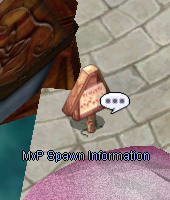
|
|