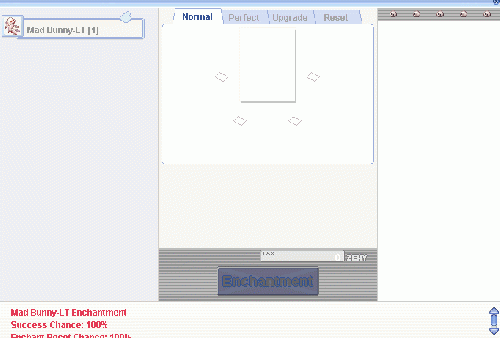Item Enchant: Difference between revisions
From Midgard Tales Wiki
No edit summary |
No edit summary |
||
| Line 1: | Line 1: | ||
{| class="wikitable" style="border-collapse: collapse; width: 100%;" | {| class="wikitable" style="border-collapse: collapse; width: 100%;" | ||
|- | |- | ||
| style="width: 64.1136%;" | | | style="width: 64.1136%;" | <div ><p >Item Enchant is a feature to attach additional power to equipment. The enchantment doesn't apply to all equipments, the selected ones have different set of enchant powers and different set of enchant rules.</p> | ||
<div | |||
'''Target Item'''</div> | |||
*Target Items are the equipment able to use the enchantment system. | |||
<div class="level4"> | <div class="level4"> | ||
*<div class="li">Target Items may have certain requirements such as minimum grade and refine.</div> | *<div class="li">Target Items may have certain requirements such as minimum grade and refine.</div> | ||
*<div class="li">Line Options for [[Lapine Upgrade|Lapine Upgrade]] can be allowed and is preserved when enchanting.</div> | *<div class="li">Line Options for [[Lapine Upgrade|Lapine Upgrade]] can be allowed and is preserved when enchanting.</div> | ||
*<div class="li">Cards and refine are preserved when enchanting.</div> | *<div class="li">Cards and refine are preserved when enchanting.</div> | ||
*<div class="li">[[Grade Enchant|Grade]] may affect the enchant tables referred as the “Grade Changes”.</div> | *<div class="li">[[Grade Enchant|Grade]] may affect the enchant tables referred as the “Grade Changes”.</div> | ||
<div class="li"> | |||
</div> | *If applicable, Grade can alter the probabilities and unlock newer enchants by having a completely different enchant table. Refer to specific equipment sections below. | ||
'''Normal Enchant'''</div></div> | |||
<div class="level4"> | <div class="level4"> | ||
*<div class="li">Normal Enchant is the 1st tab of the Enchantment System UI.</div> | *<div class="li">Normal Enchant is the 1st tab of the Enchantment System UI.</div> | ||
| Line 19: | Line 19: | ||
*<div class="li">Enchant process must follow the Slot Order which is the sequence the enchantment process occurs where “3” is the last slot and “0” is the first slot.</div> | *<div class="li">Enchant process must follow the Slot Order which is the sequence the enchantment process occurs where “3” is the last slot and “0” is the first slot.</div> | ||
*<div class="li">Players cannot select which slot to enchant.</div> | *<div class="li">Players cannot select which slot to enchant.</div> | ||
<div class="li"> | |||
</div> | *There is only material and zeny loss upon failure | ||
'''Perfect Enchant'''</div></div> | |||
<div class="level4"> | <div class="level4"> | ||
*<div class="li">Perfect Enchant is the 2nd tab of the Enchantment System UI.</div> | *<div class="li">Perfect Enchant is the 2nd tab of the Enchantment System UI.</div> | ||
| Line 27: | Line 27: | ||
*<div class="li">Not all target items have Perfect Enchants and only certain slots may be applicable. Refer to specific equipment sections below.</div> | *<div class="li">Not all target items have Perfect Enchants and only certain slots may be applicable. Refer to specific equipment sections below.</div> | ||
*<div class="li">The success of perfect enchant is 100.00%.</div> | *<div class="li">The success of perfect enchant is 100.00%.</div> | ||
<div class="li"> | |||
</div> | *Perfect Enchant process must follow the Slot Order. | ||
'''Upgrade Enchant'''</div></div> | |||
<div class="level4"> | <div class="level4"> | ||
*<div class="li">Upgrade Enchant is the 3rd tab of the Enchantment System UI.</div> | *<div class="li">Upgrade Enchant is the 3rd tab of the Enchantment System UI.</div> | ||
*<div class="li">Certain enchants can be upgraded to a stronger version at 100.00% success rate in exchange for materials and zeny. Refer to specific equipment sections below.</div> | *<div class="li">Certain enchants can be upgraded to a stronger version at 100.00% success rate in exchange for materials and zeny. Refer to specific equipment sections below.</div> | ||
<div class="li"> | |||
</div> | *Players can upgrade the enchants at any point including for previous slots. | ||
'''Reset Enchant'''</div></div> | |||
<div class="level4"> | <div class="level4"> | ||
*<div class="li">Reset Enchant is the 4th tab of the Enchantment System UI.</div> | *<div class="li">Reset Enchant is the 4th tab of the Enchantment System UI.</div> | ||
Revision as of 18:45, 27 April 2023
Item Enchant is a feature to attach additional power to equipment. The enchantment doesn't apply to all equipments, the selected ones have different set of enchant powers and different set of enchant rules. Target Item
|